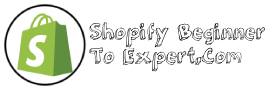On phone, there is white space on Shopify due to the responsive design of the website. The white space appears when there is not enough content to stretch across the entire width of the screen.
Shopify is a popular e-commerce platform that allows businesses to create online stores and sell their products to customers all around the world. However, while browsing the products and collections on a Shopify store from a mobile device, you may have noticed some white space appearing on the sides of the screen.
This white space is the result of Shopify’s responsive design, which adjusts the layout of the website to fit different screen sizes and resolutions. When there is not enough content to fill the width of the mobile screen, the remaining space is left empty, resulting in white space. Although this may appear as a design flaw, it is actually an intentional feature aimed at improving the user experience by making the website easier to navigate on small screens.
Understanding Shopify And Mobile Websites
Shopify’s default mobile layout includes white space due to its adaptive design and space allocation for large images. This creates a better user experience by improving page load speed and mobile responsiveness. However, it’s essential to customize your Shopify theme to avoid excessive white space and optimize mobile user engagement.
Shopify Overview
Shopify is a popular e-commerce platform that allows businesses to create online stores and sell their products or services. It provides a range of customizable designs and themes, giving businesses the flexibility to create their storefronts according to their branding and style preferences.Mobile Website Development
In today’s digital era, having a mobile-friendly website has become vital for online businesses. With more and more consumers using their smartphones to browse the web and shop online, it’s important to ensure that your business website is optimized for mobile devices. Shopify understands this need and therefore provides a seamless mobile-responsive experience to its users. But why do you see white space on Shopify websites when browsing on your phone? The reason behind the white space on Shopify mobile websites is that mobile screens have a different aspect ratio than desktop screens. The desktop screens are wider, while mobile screens are taller. Therefore, when you browse a desktop website on mobile, the website’s content is scaled down to fit the smaller screen. This scaling results in white space above and below the content, causing an unsightly user experience. To tackle this problem, Shopify’s mobile themes have a responsive design that automatically adjusts the content to fit the mobile screen’s aspect ratio. This design ensures that the website content is scaled properly, and there are no white spaces on the mobile screen. In conclusion, having a mobile-optimized website is crucial for the success of your online business. With Shopify’s mobile-friendly themes and responsive design approach, you can provide a seamless experience to your customers. By understanding the reasons behind white space on Shopify mobile websites, you can take the necessary steps to optimize your mobile website and enhance the user experience.Common Issue: White Space On Mobile Website
The presence of white space on a mobile website can be a common issue experienced by Shopify users. This may occur due to sizing discrepancies of page elements and may impact the overall user experience. It is essential to consider mobile responsiveness when building a website to minimize this occurrence.
What Causes White Space?
White space on mobile websites is a common issue that many users face when browsing online stores. There could be several reasons for this issue to arise, such as:- Improper coding: One of the most common reasons for white space on the mobile website could be due to improper coding. If the code is not optimized correctly, it can result in a jumbled up display of the website on a mobile device.
- Image sizing: Another reason for the white space could be the images being used in the website. If the images are not properly sized or compressed, it could impact the loading time, resulting in the white space issue.
- Responsive design: Lack of a responsive design can also contribute to the white space issue. Without proper coding to adapt to different screen sizes, the website can appear disjointed and confusing on mobile devices.
Impact On User Experience
The impact of white space on user experience cannot be overstated. White space can cause the user to experience confusion, disorientation and make it difficult for them to find what they’re looking for. Moreover, it can impact the overall branding and image of the website, leading to a decrease in customer loyalty and sales potential. The longer it takes for a user to find what they need, the more likely they are to leave the website. In conclusion, white space on mobile websites is a common issue but can be fixed easily with proper website optimization and coding. It is important to ensure that the website is responsive, the images are compressed and sized properly and written codes are optimized. A well-optimized website provides a more seamless browsing experience and a higher chance of customer satisfaction, loyalty, and sales.Why Does Shopify Have White Space On Mobile?
Shopify is one of the most popular e-commerce platforms, enabling businesses of all sizes to sell their products online. However, some merchants may find white space on their mobile devices when using Shopify. In this blog post, we’ll explore why Shopify has white space on mobile and how we can address this issue.
Technical Limitations Of Shopify
Shopify uses a responsive design to display its pages on desktop and mobile devices. This means that the same codebase is used for both devices, but the layout and styling are adjusted to fit the screen size. However, this approach may result in some technical limitations, such as white space on mobile devices.
Shopify’s codebase is optimized for desktop screens, which have a wider aspect ratio than mobile screens. When viewed on a mobile device, the content is scaled down, which may result in white space around the edges, depending on the device’s screen size.
Theme Selection And Configuration
The selection of your Shopify theme also plays a role in the appearance of white space on mobile devices. Some themes may be designed to display more content on desktop screens, resulting in white space on mobile devices. Other themes may have a more balanced design, which fits better on mobile screens.
To address this issue, you can consider choosing a theme that is optimized for mobile devices or configuring your current theme to display properly on mobile devices. You can do this by adjusting the settings of your theme or consulting with a Shopify expert for guidance.
In conclusion, white space on mobile devices can be a common issue for Shopify merchants. However, by understanding the technical limitations of Shopify and choosing a suitable theme, you can ensure that your content displays correctly on all devices.
Solutions To Reduce White Space On Shopify On Mobile
Shopify websites can have white space on mobile due to various reasons, such as large images or insufficient screen space. To reduce this, consider compressing images, utilizing responsive design, and minimizing unnecessary whitespace in your layout.
Shopify is a popular e-commerce platform that allows businesses to create and manage their online stores. However, some Shopify store owners encounter the problem of white space on their mobile site, which can be unappealing to customers and increase bounce rates. Fortunately, there are several solutions available to reduce white space on Shopify on mobile. In this post, we will discuss the three main solutions in detail: choosing a responsive theme, CSS code adjustments, and optimizing images.Choosing A Responsive Theme
One of the main reasons for white space on Shopify mobile sites is the use of non-responsive or outdated themes. A responsive theme is designed to adjust to the screen size of the device that accesses it, which means that it will look good on all types of devices, including mobile. When choosing a responsive theme, consider the following factors:- Design and layout
- Load time
- Customization options
- Reviews and ratings
Css Code Adjustments
CSS code adjustments can help reduce white space on Shopify mobile sites. Here are some CSS code adjustments you can make:| Adjustment | Explanation |
|---|---|
| Reduce padding and margins | Padding and margins add extra space around elements. Reducing them can make the content appear closer together. |
| Remove unnecessary elements | Removing unnecessary elements such as empty divs, and unused classes can declutter the code and help reduce white space. |
| Use media queries | Media queries can be used to adjust the layout and design of the site based on the size of the device. This can help ensure that the site looks good on all devices. |
Optimizing Images
Large images can take longer to load, which can create extra white space on Shopify mobile sites. To prevent this, optimize your images for the web. Here are some tips:- Resize images to the appropriate size
- Compress images without sacrificing quality
- Choose the right image format (JPEG for photos, PNG for graphics)
- Use lazy loading to improve page speed
Improving Mobile User Experience On Shopify
To improve mobile user experience on Shopify and reduce white space, it’s important to optimize website design for smaller screens. This can be done by choosing a mobile-responsive theme, minimizing content, using high-quality images with smaller file sizes, and optimizing page loading speed.
Improving Mobile User Experience on Shopify In the era of smartphones, optimizing mobile user experience is key to the success of any online store. Shopify is a platform that helps entrepreneurs to set up online stores with ease. However, some users face a peculiar problem on their mobile devices – white space on their Shopify store’s pages. In this blog post, we will delve into why this problem occurs and how it can be fixed to improve the mobile user experience on Shopify. Why User Experience Matters User experience is an essential aspect of any online store. A good user experience helps increase user engagement and drive conversions. On the other hand, a poor user experience can frustrate users and drive them away from your store. White space on the Shopify store’s pages is an example of a poor user experience that can frustrate users and drive them away from your store. Optimizing Loading Time Loading time is a crucial factor that impacts the user experience on any website. Slow loading time can be frustrating for users, leading to increased bounce rates and reduced conversions. To overcome this, you can optimize the loading time of your Shopify store by: – Compressing images and other media files – Reducing HTTP requests – Caching the website – Minimizing code By optimizing the loading time of your Shopify store, you can improve the mobile user experience and reduce white space on the store’s pages. Fixing White Space on Shopify White space on Shopify store’s pages can occur due to various reasons, such as incorrect formatting, oversized images, or conflicting CSS styles. To address this issue, you can follow these steps: Step 1: Check for conflicting CSS styles in your store’s theme. Step 2: Use an online CSS cleaner to remove any unnecessary or conflicting CSS styles. Step 3: Resize any oversized images on the page. Step 4: Remove any redundant HTML elements from the page. By following these steps, you can fix white space on the Shopify store’s pages and improve the mobile user experience. In conclusion, optimizing mobile user experience on Shopify is crucial for the success of any online store. By optimizing loading time and fixing any issues related to white space on the store’s pages, you can improve the user experience on your Shopify store and drive more conversions.Frequently Asked Questions On Why On Phone There Is White Space Shopify
How Do I Get Rid Of Extra Space On Shopify?
To remove extra space on your Shopify website, go to the Edit HTML/CSS section under the Online Store tab. Locate the theme. liquid file and remove any unnecessary spaces or line breaks in the code. Alternatively, you can use the CSS display property to adjust the spacing between elements.
How Do I Make Shopify More Mobile Friendly?
To make Shopify more mobile-friendly, first ensure that your theme is responsive. Remove or minimize any pop-ups, reduce image and text sizes, and make navigation easy to use. Use apps that optimize images and improve speed. Enable Accelerated Mobile Pages (AMP) to boost loading time.
Finally, test your website on different mobile devices to ensure it is user-friendly.
Why Is There White Space On A Website?
White space on a website is intentionally left blank to improve visual clarity and readability for users. It gives structure and balance to the design and helps to focus the viewer’s attention on the content. Too much clutter on a website can be overwhelming and make it difficult for users to navigate.
How Do I Change My Mobile View On Shopify?
To change your mobile view on Shopify, go to the Shopify admin page, select “Online store”, and click on “Themes”. Then, find the theme you want to edit and click “Actions” followed by “Edit code”. Look for the “Sections” folder and click on it.
From there, select “header. liquid” and customize it to your liking.
Conclusion
To sum up, the white space on Shopify’s mobile interface is essential for providing a clean and user-friendly experience for customers. It may seem odd to see blank areas on your phone screen, but it is a necessary design element that allows customers to navigate and interact with your online store easily.
As an e-commerce business owner, understanding and respecting the importance of white space can ultimately lead to more conversions and a better customer experience. So, maintain your white space and watch your online store flourish.