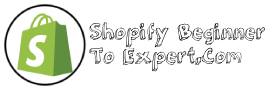Yes, you can set up a Shopify store by yourself. No advanced technical skills are required to get started.
Establishing an online store with Shopify is a streamlined process, accessible to users at any experience level. With user-friendly tools and comprehensive guides provided by Shopify, entrepreneurs can launch their businesses with ease. Crafting a digital presence and customizing a store to match individual brand aesthetics is straightforward, thanks to intuitive design interfaces and customizable themes.
Moreover, the platform offers an array of helpful resources, including tutorials, forums, and 24/7 customer support, ensuring that you have guidance every step of the way. Whether you’re a budding entrepreneur or an established business looking to expand online, Shopify’s all-inclusive platform empowers you to independently create a professional online store tailored to your unique needs.
Introduction To Diy E-commerce
Setting up an online store is an exciting step for any entrepreneur. With DIY e-commerce, anyone can launch a business from the comfort of their home. It’s simple, cost-effective, and you have full control. You don’t need expert skills to start. Just a computer, an idea, and a bit of determination.
Popularity Of Self-hosted Online Stores
Self-hosted online stores are booming. Entrepreneurs choose them for control and customization. They stand out, reflecting unique brand identities. The rise of these stores showcases the shift to independent e-commerce solutions. With various tools available, starting your own has never been more accessible. Let’s explore some key reasons they’re popular:
- Cost Savings: Save on monthly fees from hosted platforms.
- Customizability: Tailor your store to your brand and customer needs.
- Ownership: You own your store and all related data completely.
The Role Of Platforms Like Shopify
Shopify leads the charge in DIY e-commerce platforms. It offers tools to build and manage online stores easily. Users without programming knowledge can create a store in hours. Shopify brings multiple advantages for store owners:
- User-Friendly: Its intuitive design helps you set up with zero hassle.
- Integrations: Connect your store with important services and apps.
- Support: Access 24/7 customer support for any queries or issues.
Shopify’s Ease Of Use
Setting up a Shopify store is a straightforward adventure even for beginners. The platform guides you through every step, making the process smooth. You don’t need tech skills to launch your online store.
User-friendly Interface
Shopify’s dashboard is clear and simple to navigate. Everything is well-labeled from product add-ons to analytics. Quick links allow fast access to store settings and management. Its clean design makes it an excellent choice for those starting out.
New merchants appreciate the clear layout and intuitive controls. Helpful tips pop up, guiding you during store setup. A support team is ready to help if you get stuck. Merchants can easily manage their store with Shopify’s user-friendly interface.
Drag-and-drop Store Building
The platform features drag-and-drop functionality, making store customization a breeze. Choose from various themes to match your brand. Then, simply drag elements like images and product descriptions into place.
- No coding is needed to customize your storefront.
- Adjust layouts with a click and drag action.
- Visual changes happen in real time.
- Merchants see exactly how their store will look to customers.
Building your dream online store with Shopify is easy. The platform’s tools handle everything from product listings to payment processing. Tech expertise isn’t necessary to create a professional-looking website.
Initial Setup Steps
Starting a Shopify store is an exciting journey! With the right steps, anyone can create their own online shop. Let’s walk through the initial setup steps to get your store off the ground.
Creating A Shopify Account
First things first, you must set up an account on Shopify. Follow these simple steps:
- Go to Shopify’s website and click on the ‘Start free trial’ button.
- Enter your desired email address, password, and store name.
- Fill out a few questions about your experience and business.
- Add an address so you can get paid.
That’s it! Your Shopify account is ready.
Choosing A Theme
Picking the right theme is crucial for your store’s look. Here’s how to choose one:
Explore the Theme Store. Shopify offers many free and paid themes.
- Consider your products and brand when looking at themes.
- Preview themes to see how they look with your products.
- Read theme reviews to learn from other users’ experiences.
- Customize your theme to match your style.
Once you pick a theme, click ‘Add to theme library’ and you’re on your way!
Customizing Your Store
Customizing Your Store on Shopify is an exciting journey towards creating an online brand that reflects your style. With user-friendly tools, even beginners can design a professional-looking store. Wide-ranging customization options allow you to showcase products in the best light.
Adding Products And Descriptions
Your Shopify journey starts with adding products. Each item requires a name, price, and image. High-quality images attract customers. Write unique, compelling descriptions. They help Google understand your store’s content and draw shoppers. Use bullet points to highlight key features. This makes them easy to read.
| Product Element | Details |
|---|---|
| Title | Make it clear and descriptive. |
| Images | Use high-resolution photos. |
| Description | Focus on benefits and specifications. |
Setting Up Collections
Setting up collections helps organize your store. It guides customers to find what they’re looking for quickly. Use relevant categories to group products. Customers love order. Collections can be based on type, season, or any other classification. Here’s a simple list to get started:
- Go to your Shopify admin panel.
- Click on ‘Products’, then ‘Collections’.
- Create a new collection and name it.
- Add products that fit the theme or category.
Remember, a well-organized store with clear collections improves user experience. It boosts your chance to rank higher on search engines. Engaging product collections keep customers returning for more.
Payment And Shipping Configurations
As you dive into the world of eCommerce with your Shopify store, payment and shipping configurations stand as fundamental pillars that ensure smooth transactions and deliveries. Tackling these early on sets a strong foundation for your business.
Integrating Payment Gateways
With Shopify, setting up payment methods is a breeze. You can integrate multiple payment gateways to offer customers convenience and security.
- Shopify Payments: Streamline transactions with Shopify’s own solution.
- Third-Party Providers: Incorporate gateways like PayPal, Stripe, or Square.
- Manual Payments: Include options like bank transfers and cash on delivery.
| Payment Gateway | Transaction Fees | Currencies |
|---|---|---|
| Shopify Payments | Varies by plan | Multiple |
| PayPal | 2.9% + 30¢ | Multiple |
| Stripe | 2.9% + 30¢ | Multiple |
Setting Up Shipping Rates
Choose the right shipping options to meet customer expectations and control costs.
Free shipping, flat rates, and calculated carrier rates are your main choices.
- Choose a shipping strategy that aligns with your products.
- Input your package sizes for accurate shipping costs.
- Set up shipping zones to define where you ship and associated rates.
Carrier Calculated Shipping lets you provide real-time rates from carriers like UPS, FedEx, and USPS.
Marketing Your Store
Creating a Shopify store is only the start. Marketing it makes the real difference. Effective marketing strategies can turn your store into a sales powerhouse. Let’s dive into the essentials of marketing your Shopify store.
Seo Fundamentals
Optimizing your store for search engines is crucial. It helps customers find you. Start by choosing keywords related to your products. Use them in product descriptions, titles, and images. Make sure your website has a fast loading speed. This is important for better search rankings.
- Use descriptive, keyword-rich titles for your products and pages.
- Create engaging meta descriptions that prompt clicks.
- Alt tags for images should tell search engines what the image is about.
Keep URLs short and simple. Clear URLs are easier for search engines to understand.
Social Media Integration
Focus on integrating social media into your strategy. Use platforms like Instagram, Facebook, and Pinterest to showcase your products. Create engaging content that resonates with your audience. Here’s how to get started:
- Connect your store to social channels through Shopify Settings.
- Share high-quality product photos and videos.
- Engage with your followers through comments and messages.
- Use hashtags that relate to your products to reach a wider audience.
Paid promotions can also boost visibility. Consider using targeted ads to reach potential customers.
Maintaining Your Store
Once your Shopify store is up and running, it’s crucial to keep it thriving. To ensure your store remains successful, regular maintenance becomes key. Doing this can be fun and rewarding, and best of all, you can manage everything yourself. Let’s look at the essential aspects of maintaining your store.
Regularly Updating Content
Keeping your Shopify store fresh is vital for attracting and retaining customers. Exciting content and updated products keep visitors coming back for more. Make sure to:
- Add new products frequently to keep your inventory enticing.
- Feature seasonal promotions to align with customer interests.
- Refresh homepage images and banners to reflect current trends.
- Create engaging blog posts related to your niche.
Using a content calendar can help organize these updates efficiently.
Managing Orders And Inventory
Keeping track of what you sell is as important as selling it. Regular inventory checks prevent stock issues and disappointing customers. For orders and inventory management:
| Task | Description | Frequency |
|---|---|---|
| Review orders | Check new sales and process them promptly. | Daily |
| Update stock levels | Adjust inventory counts after sales. | As needed |
| Audit inventory | Ensure quantities on hand match what’s listed. | Monthly |
| Handle returns | Process returns and refunds smoothly. | When necessary |
Software tools can automate these tasks, making them simpler and more accurate. Shopify itself provides a range of options, and you can integrate other tools if needed.
Resources And Support
Welcome to the ‘Resources and Support’ section of our blog. Planning to set up a Shopify store by yourself might seem daunting, but rest assured, because Shopify provides a wealth of resources and dedicated support to help you every step of the way. These tools are easy to navigate and understand, suitable for both beginners and experienced users. Let’s dive into the resources that can make your journey smooth.
Shopify Help Center
Shopify’s Help Center is your first stop for answers. Find step-by-step guides, FAQs, and troubleshooting tips with ease.
- User-friendly interface: Easily find the information you need.
- Search functionality: Get quick answers to your queries.
- Categorized topics: Navigate through various sections for precise information.
Community Forums And Tutorials
Engage with the Shopify community in forums and learn from tutorials. Share experiences and gain insights to power your store.
- Discussion boards: Connect with fellow merchants and industry experts.
- Success stories: Get inspired by other users’ achievements.
- Video tutorials: Visual aids to help you grasp concepts quicker.
Scaling Your Business
Scaling your business on Shopify means getting ready for more sales and customers. It’s about growing smart, not just fast. With the right setup, you can handle more orders and keep customers happy. Let’s look at how adding apps and planning are key to taking your Shopify store to the next level.
Adding Apps and FeaturesAdding Apps And Features
To grow your Shopify store, you’ll want to add new apps and features. These tools help with everything from marketing to shipping. Here’s how to choose the best ones:
Bullet point list of considerations for adding apps and features- Read reviews and see what other stores say.
- Look for apps that solve a real need for your store.
- Check if the app integrates well with your theme.
- Consider the costs and benefits.
| App Category | What It Does |
|---|---|
| Marketing | Attracts and keeps customers. |
| SEO | Improves store visibility online. |
| Inventory Management | Tracks stock levels. |
| Customer Service | Helps you chat with shoppers. |
Planning For Growth
A growth plan is like a map for your business. It shows you where to go next. Here’s what a good plan includes:
Numbered list of growth plan components- Setting clear goals for sales and customers.
- Making a marketing plan to reach new people.
- Getting ready to ship more orders quickly.
- Getting feedback from your customers.
A plan helps you make smart choices. It’s important to review your plan often and change it if needed. This keeps your store growing the right way.
Legal And Administrative Considerations
Jumping into the world of ecommerce is exciting, and setting up a Shopify store can be quite straightforward. Nonetheless, navigating legal and administrative waters is critical. Before your store goes live, understanding legal implications ensures a smooth sail. We’ll explore taxes, regulations, and business policies crucial for your online business.
Understanding Taxes And Regulations
Taxation and compliance with local, state, and international regulations can seem daunting. Here’s a breakdown to simplify the process:
- Research your tax obligations: Different locations have various taxation laws.
- Automatic tax calculations: Shopify can automatically handle most tax calculations.
- Keep records: Document every transaction for tax purposes.
Stay informed about changes in tax laws to ensure your store remains compliant. When in doubt, consulting a tax professional can save you from potential headaches down the road.
Setting Up Business Policies
Clearly defined policies are the foundation of customer trust. Your policies should be easy to understand and accessible. Consider these elements:
| Policy Type | Purpose |
|---|---|
| Return & Refund Policy | Details on how customers can return products and get refunds. |
| Privacy Policy | Explains how you handle customer data. |
| Terms of Service | Sets the rules for using your store. |
Ensure these policies are visible and integrate seamlessly with your store’s design. By doing so, you foster trust and mitigate legal issues, allowing you to focus on growing your business.
Learning From Case Studies
Want to set up a Shopify store but not sure where to start? Learn from others who’ve been in your shoes! Real-life examples help you steer clear of common pitfalls and emulate proven strategies. Let’s explore some success stories and mistakes you can learn from.
Success Stories
- Jane’s Eco Store: Doubled sales in three months by optimizing product descriptions.
- Bob’s Tech Haven: Gained a 50% customer return rate with an appealing store design.
- Anna’s Fashion Corner: Increased website traffic by 120% using SEO best practices.
A closer look at these examples reveals key takeaways:
- Quality images and videos make a huge difference.
- Customer service boosts brand loyalty.
- SEO optimization is vital for visibility.
Common Mistakes To Avoid
Avoid these slip-ups that others have made:
| Mistake | Impact | How to Avoid |
|---|---|---|
| Ignoring mobile responsiveness | Lost sales from mobile users | Use Shopify’s mobile-friendly themes |
| Neglecting SEO | Low search engine ranking | Implement keywords and meta descriptions |
| Poor customer engagement | Decreased repeat business | Respond promptly to inquiries and feedback |
Remember, a successful store goes beyond just opening its virtual doors. Adopt winning tactics and shun those mistakes for your own store’s triumph!
Frequently Asked Questions For Can I Set Up Shopify Store By Myself?
Can I Build A Shopify Store On My Own?
Yes, you can create a Shopify store by yourself using the platform’s user-friendly tools and resources designed for those without technical expertise.
How Much Does It Cost To Own A Shopify Store?
Shopify store costs vary by plan: Basic Shopify at $29/month, Shopify at $79/month, and Advanced Shopify at $299/month. Additional expenses may include themes, apps, and transaction fees.
Is It Hard To Set Up A Shopify Store?
Setting up a Shopify store is straightforward. The platform offers a user-friendly interface with step-by-step guidance, making the process manageable even for beginners. Assistance is available through tutorials and customer support.
Can You Use Shopify Alone?
Yes, you can use Shopify on your own to create and manage an online store without the need for technical expertise or external assistance.
Conclusion
Setting up a Shopify store on your own is entirely feasible. With intuitive design tools and extensive support resources, you can launch your e-commerce website confidently. Begin your journey as an online merchant, harness the power of Shopify, and watch your business vision come to life.
Ready to start selling? Your Shopify success story is just a few clicks away.