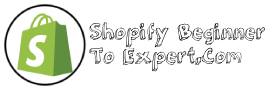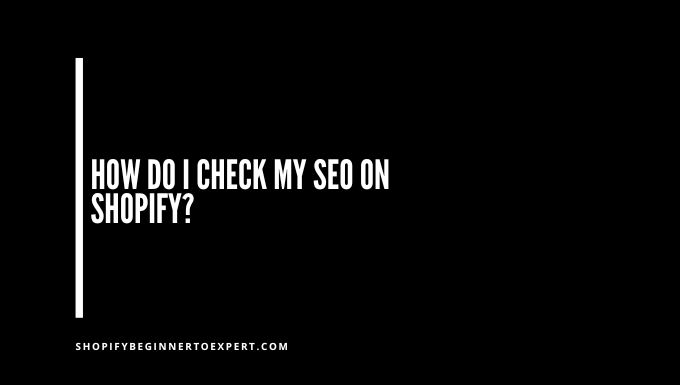To check your SEO on Shopify, you can use the built-in SEO tools or install an SEO app. As an online merchant on Shopify, having great products and an attractive website is essential, but it’s not enough to optimize your sales.
Search engines can make or break your site’s traffic and revenue. That’s where Search Engine Optimization (SEO) comes in. SEO is a method of improving your website’s visibility on search engines such as Google, Bing, or Yahoo. It can help you rank higher in search engine results pages (SERPs) and ultimately, drive more traffic to your site.
This article will guide you through how to check the SEO on your Shopify store and provide you with tips for improving your site’s visibility on search engines.
Understand The Basics Of Seo
Learn the basics of SEO to check the optimization of your Shopify store. Use tools like Google Analytics, Google Search Console, and SEMrush to analyze your website’s ranking, traffic, and keywords. Optimize your product descriptions, titles, meta descriptions, and images with relevant keywords to improve your SEO.
What Is Seo?
SEO stands for Search Engine Optimization. It is a set of techniques used to optimize a website for better ranking on search engines like Google. SEO involves both technical and creative aspects that improve the visibility of a website on search engine result pages (SERP). Higher rankings on SERP can lead to an increase in organic traffic to your website, ultimately leading to higher revenue.
How Search Engines Work?
Search engines use complex algorithms to determine the best results for a user’s search query. When a user types a query, the search engine looks for relevant pages in its index and displays them in order of relevance. The ranking of a webpage depends on various factors, including the quality of the content, relevance of the keywords, backlinks, and user experience.
To check your website’s SEO on Shopify, you must first understand the basics of SEO. This includes knowing what SEO is and how search engines work. The better you understand SEO, the easier it is to optimize your website and improve your ranking on search engines. Here are a few tips to check your website’s SEO on Shopify:
- Use the Shopify SEO app: Shopify has built-in SEO tools that help you optimize your online store. Use the Shopify SEO app to analyze your website’s SEO. This app reviews your website and identifies any areas for improvement.
- Conduct an SEO audit: You can use various SEO audit tools available online to audit your website’s SEO. This audit report analyses your website’s overall performance, identifies errors, and recommends ways to fix them.
- Do keyword research: Keyword research is the process of identifying relevant keywords related to your product or service. Use keyword research tools to find keywords relevant to your business and include them in your content.
- Improve your website structure: The structure of your website can have a significant impact on your SEO. Ensure that your website is easy to navigate, and the content is structured correctly.
By adhering to these tips, you can easily check your SEO on Shopify and improve your website’s ranking on search engines. Remember that SEO is an ongoing process. Keep optimizing your content, and you’ll see results in due time!
Shopify’s Built-in Seo Features
Shopify’s built-in SEO features make it easy to optimize your website for search engines. You can check your SEO on Shopify by analyzing your website’s content, tags, and URLs for keywords and using apps to help improve your search engine ranking.
Shopify is a popular e-commerce platform that’s well-known for its easy-to-use interface and powerful features. One of these features is built-in SEO optimization tools that can help you improve your website’s search rankings. In this blog post, we’ll dive into the various SEO settings and features that Shopify offers, so you can ensure your website is optimized for search engines.
Seo Settings In Shopify
Shopify has an easy-to-use interface for setting up the basic SEO settings. You can access these settings from the “Online store” section of the Shopify dashboard. Here, you can add a custom meta description and title tag for your homepage, select a preferred URL structure, and enable or disable features like automatic URL redirects and canonical URLs.
Meta Descriptions And Title Tags
The meta description and title tag are two of the most important on-page SEO factors. These are the snippets of text that appear in search results and give users an idea of what your page is about. In Shopify, you can set custom meta descriptions and title tags for each page and product, which can help improve your click-through rates and overall search visibility.
Urls
URLs are another important on-page SEO factor. In Shopify, you can choose from several URL structures, including a “plain” structure that uses default page names, or a more descriptive structure that includes keywords in the URL. This can help improve your website’s search visibility for relevant keywords and make your URLs more user-friendly.
Blog Post Optimization
If you’re using Shopify’s built-in blog functionality, you also have the ability to optimize your blog posts for SEO. You can add custom meta descriptions and title tags to each post, as well as optimize your content for relevant keywords and add internal links to other relevant pages on your website.
Image Optimization
Images are an important part of any e-commerce website, but they can also slow down your site if they’re not optimized properly. In Shopify, you can add custom alt text and file names to your images, which can help improve your website’s accessibility and search visibility.
Mobile Optimization
With more and more users accessing the internet on their mobile devices, it’s crucial to ensure your website is optimized for mobile. Thankfully, Shopify offers a range of mobile optimization features out of the box, including a responsive design that adapts to different screen sizes, mobile-friendly themes, and AMP support for faster mobile page loading times.
In conclusion, Shopify’s built-in SEO features can help boost your e-commerce website’s search visibility and improve its overall performance in search results. By optimizing your meta descriptions and title tags, URLs, blog posts, images, and mobile experience, you can ensure your website is in the best position to attract and convert valuable traffic.
Third-party Seo Apps For Shopify
Ensure your Shopify store is optimized with third-party SEO apps that can analyze and improve your website’s SEO. From keyword optimization to meta tags and descriptions, these apps provide a comprehensive approach to checking and improving your SEO on Shopify.
Third-party SEO apps for Shopify are important tools that can help your store rank higher in search engine results pages (SERPs) and ultimately drive more traffic and sales. These apps provide a range of features and functionalities that can help you optimize your Shopify store for search engines, such as keyword research, meta tags optimization, sitemap generation, and more.
Overview of popular SEO apps
There are several third-party SEO apps available for Shopify that can help you improve your store’s SEO. Some of the most popular options include:
1. SEO Manager: This app is widely used by Shopify store owners due to its user-friendly interface and comprehensive set of SEO tools. SEO Manager provides features such as keyword research, meta tags optimization, sitemap generation, and more.
2. Plug in SEO: This app provides an SEO checklist that helps you identify and fix various SEO issues on your Shopify store. Plug in SEO also provides features such as Google Analytics integration, meta tags optimization, and more.
3. Smart SEO: This app provides a range of features to help you optimize your store for search engines, including keyword research, meta tags optimization, and structured data implementation.
Features of the best SEO apps
The best SEO apps for Shopify have a range of features and functionalities that can help you optimize your store for search engines. Some of the most important features to look for in an SEO app include:
1. Keyword research: A good SEO app should provide you with tools to help you identify relevant keywords that you can target in your content and metadata.
2. Meta tags optimization: Meta tags provide important information to search engines about your store’s content. A good SEO app should allow you to optimize your meta tags to improve your store’s visibility in SERPs.
3. Sitemap generation: A sitemap is a file that helps search engines crawl and index your store’s pages. A good SEO app should allow you to generate and submit a sitemap to search engines.
How to choose the right app for your store
Choosing the right SEO app for your Shopify store can be a daunting task. To ensure you make the right decision, consider the following factors:
1. Budget: Most SEO apps for Shopify come with a monthly or yearly subscription fee. Consider your budget when choosing an app.
2. Reviews: Read reviews and ratings of different SEO apps to get an idea of their effectiveness and ease of use.
3. Features: Look for an app that provides the features and functionalities you need to optimize your store for search engines.
In conclusion, third-party SEO apps for Shopify can be powerful tools to improve your store’s visibility in search engines. Choose an app that suits your needs and budget, and make sure to use it regularly to maintain your store’s SEO.
How To Check Your Website’s Seo Ranking
To check your SEO ranking on Shopify, use free online tools like Google Analytics, SEMrush, or Moz. These tools analyze your website’s performance and provide insight on how to improve visibility, traffic, and engagement. Regularly monitoring your SEO helps maintain your online presence and attracts more potential customers.
Ensuring your Shopify website is optimized for search engines is crucial for increasing organic traffic. But how do you know if your efforts are paying off? Checking your website’s SEO ranking is key to tracking performance and identifying areas for improvement. In this post, we’ll explore the three major ways you can check your Shopify website’s SEO ranking: using Google Analytics, Google Search Console, and third-party SEO audit tools.
Google Analytics For Tracking Your Seo Performance
Google Analytics is a free tool that lets you track your website’s traffic, including organic traffic that comes from search engines. To use Google Analytics for tracking SEO performance, you’ll need to ensure that the tool is set up correctly on your Shopify store. Once set up, you can view a range of metrics, including:
- Organic search traffic: This is the number of visitors who came to your website from a search engine like Google or Bing.
- Top organic landing pages: This shows which pages on your website are attracting the most organic traffic.
- Keyword rankings: This shows which keywords your website is currently ranking for in search engines.
By regularly checking these metrics, you can identify which SEO strategies are working and which ones need improvement.
Google Search Console For Checking Your Website’s Search Traffic
Google Search Console is another free tool from Google that helps you monitor and maintain your website’s presence in search results. With Search Console, you can see how your website is performing in Google search results and identify any issues that may be affecting your rankings. To use Search Console with your Shopify store, you’ll need to verify ownership of your website and add it to the tool.
Once set up, you can use Search Console to view a range of data, including:
- Search analytics: This shows data on clicks, impressions, click-through rate, and average position for your website’s pages in search results.
- Crawl errors: This shows any errors Google experienced when crawling your website.
- Backlinks: This shows which external websites are linking to your website and can help identify opportunities for link building.
By regularly checking Search Console, you can optimize your website’s search performance and visibility.
Third-party Seo Audit Tools For Improving Your Website’s Seo
In addition to Google tools, there are several third-party SEO audit tools that can help you identify areas for improvement and optimize your website’s SEO. These tools analyze your website and provide a range of insights and suggestions for improvement. Some popular options include:
- Ahrefs: This is a paid tool that provides a range of SEO metrics, including backlinks, keyword rankings, and competitor analysis.
- Moz Pro: This is a paid tool that offers a range of features, including keyword research, site audits, and rank tracking.
- SEMrush: This is a paid tool that offers features like keyword research, site audits, and competitor analysis.
By using a third-party SEO audit tool, you can get a comprehensive analysis of your website’s SEO and implement strategies for improvement.
In conclusion, checking your Shopify website’s SEO ranking is essential for optimizing your website’s visibility in search engines. By using tools like Google Analytics, Google Search Console, and third-party SEO audit tools, you can identify areas for improvement and implement strategies that will help your website rank higher in search results.
Tips And Tricks For Improving Your Shopify Store’s Seo
Improving your Shopify store’s SEO can be done by checking for SEO errors, optimizing your site’s technical aspects, conducting keyword research and optimizing product pages. Utilizing meta titles and descriptions, image optimization and internal linking will have a positive impact on your store’s search engine ranking.
As a Shopify store owner, optimizing your website’s SEO is critical to driving traffic and increasing sales. By improving your site’s SEO, you can rank higher on search engines like Google and attract more customers. Here are some tips and tricks for improving your Shopify store’s SEO.
Keyword Research
Keyword research is key to optimizing your Shopify store’s SEO. By researching relevant keywords related to your business and products, you can optimize your website for those specific terms. Use tools like Google Keyword Planner or SEMrush to find the most commonly searched keywords in your industry. Incorporating these keywords into your product titles, descriptions, and website content can help improve your website’s ranking on search engines.
Regularly Updating Your Website With Fresh Content
Regularly updating your website with fresh content is an effective way to optimize your Shopify store’s SEO. Updating your blog, adding new products, or refreshing your website’s design can help improve your site’s ranking on search engines. By regularly adding new content, you’re signaling to search engines that your website is active and engaging, which can result in higher search engine rankings.
Improving Your Website’s Loading Speed
Improving your website’s loading speed is crucial for optimizing your Shopify store’s SEO. A slow-loading website can negatively impact your site’s ranking on search engines and deter potential customers from purchasing from your site. Use tools like Google PageSpeed Insights to measure your website’s loading speed and identify areas for improvement. Simple fixes like optimizing your images or minimizing your website’s code can help improve your site’s loading speed.
Optimizing Your Website For Mobile Devices
With more consumers using their mobile devices to browse the internet and make purchases, optimizing your website for mobile devices is crucial for SEO. Ensure your website’s design is mobile-friendly and easily accessible on smaller screens. A mobile-optimized website can improve your site’s ranking on search engines and attract more customers.
Building Quality Backlinks
Building quality backlinks is an effective way to improve your website’s SEO. Backlinks from reputable sources signal to search engines that your website is trustworthy and relevant, which can result in higher search engine rankings. Reach out to other websites in your industry and ask for backlinks to your site. Additionally, guest posting on other websites can also help you build quality backlinks.
Promoting Your Website On Social Media
Promoting your website on social media can also help improve your Shopify store’s SEO. By sharing your website’s content on social media platforms like Facebook, Instagram, and Twitter, you can attract more customers and increase your website’s visibility. Additionally, social signals like likes and shares can also impact your site’s ranking on search engines.
In conclusion, optimizing your Shopify store’s SEO is critical for driving traffic and increasing sales. By implementing these tips and tricks, you can improve your site’s ranking on search engines and attract more customers to your business.
Frequently Asked Questions For How Do I Check My Seo On Shopify?
How Do I Check My Shopify Seo Score?
To check your Shopify SEO score, you can use various online tools like SEO Site Checkup, SEOptimer, or Shopify’s own SEO Analyzer. These tools will analyze your website’s SEO performance and give you a score along with recommendations to improve your website’s search engine ranking.
Does Shopify Automatically Do Seo?
Yes, Shopify automatically takes care of many SEO elements, such as generating sitemaps and managing URL structures. However, it’s important to customize your meta tags, optimize your product descriptions, and create high-quality content to improve your visibility on search engines.
Where Do I Change My Seo On Shopify?
To change your SEO on Shopify, go to the Online Store section, select Preferences, and then click on Search engine listing preview. From there, you’ll be able to edit your SEO title, meta description, and URL handle for each page on your website.
Is It Hard To Get Good Seo With A Shopify Site?
No, it’s not hard to get good SEO with a Shopify site as long as you follow best practices. Shopify is built to be SEO friendly, with features such as clean website code, mobile responsiveness, and easy URL structure. You can also optimize your site by adding relevant keywords, writing high-quality content, and building backlinks.
Conclusion
To sum it up, checking your SEO on Shopify is essential for optimizing your online store’s visibility, ranking, and traffic. Through several easy-to-use SEO tools and apps, you can effortlessly check your SEO status, identify problem areas, and implement the best SEO practices.
By continuously monitoring and improving your SEO, you can stay ahead of your competition and attract more organic traffic to your online store. Don’t underestimate the power of SEO and start checking your Shopify SEO today to take your online business to new heights!
Read More: What Email Should You Use for Shopify?