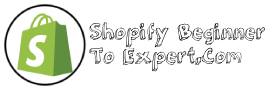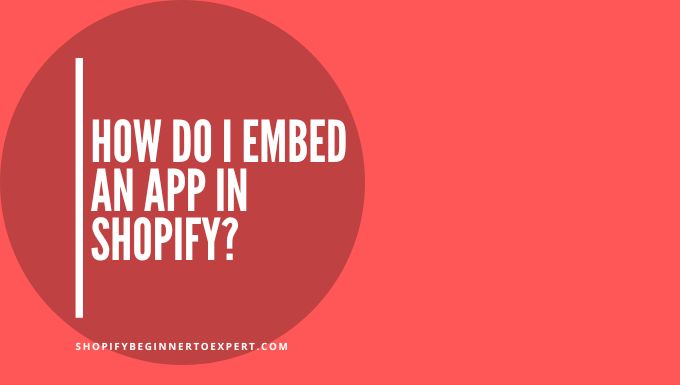To embed an app in Shopify, go to the Shopify app store and install the app, then click “Add app” and follow the prompts. Shopify is an ecommerce platform that allows businesses to create an online store and sell products or services.
By embedding apps, businesses can enhance their Shopify storefront with extra features and functionality that can improve customer experience and increase sales. Embedding an app in Shopify involves installing the app from the Shopify app store, which can be done with just a few clicks.
We’ll walk you through the steps of how to embed an app in Shopify so you can take advantage of the many benefits it offers.
Prerequisites For Embedding An App
To embed an app in Shopify, there are a few prerequisites that you need to meet. The first one is to have a working Shopify store. Once you have a store, you need to sign up for the Shopify Partners program. This program allows you to create a new development store and familiarize yourself with Shopify API credentials. These credentials are essential for any app that you want to embed in your Shopify store.
Overview Of The Embedded App Sdk
The Embedded App SDK, introduced by Shopify, enables you to embed and interact with your app inside the Shopify admin. It removes the need for your app users to log in to a separate app and simplifies the process of app installation and usage. You can use this SDK to create a seamless experience for Shopify merchants who use your app.
What is the Embedded App SDK?
The Embedded App SDK is a set of tools and code that Shopify provides. These tools allow Shopify app developers to create applications that can be directly ’embedded’ inside the Shopify dashboard.
-
Effortless integration: Integrating an app with the Embedded App SDK is very easy. It simplifies the app installation process by displaying the app interface right inside the Shopify admin.
-
User-friendly: The Embedded App SDK removes the need for merchants to manage separate credentials for each app. It provides a seamless user experience, making it easy for merchants to use your app.
-
Improved visibility: Your app has maximum visibility because it’s visible within the Shopify dashboard. It enables the merchants to use your app with ease, thereby boosting the app usage.
The Embedded App SDK offers a library of React components that you can use to create your app interface. It also provides tools to help you authenticate with the Shopify API and to ensure that your app conforms to Shopify’s technical standards.
The Embedded App SDK supports all major operating systems such as Windows, macOS, and Linux. It also supports popular programming languages including PHP, Java, and Ruby on Rails.
Embedding An App In Shopify
To embed an app in Shopify, first create a new app in the Shopify partners dashboard. Configure app settings and permissions to ensure that the app functions as desired. Use the Embedded App SDK to build the app, ensuring that the app meets Shopify’s requirements. Test and preview the embedded app to make sure that it is fully functional. Once all configurations and testing are complete, publish the app to the Shopify app store. With these steps, you can ensure that your app is embedded in Shopify and functional for your customers to use!
Best Practices For Embedding Apps
Embedding an app in Shopify is a seamless process. First, you need to install the app code from the Shopify App Store. Then, you can use Liquid code to embed the app into your site’s pages and templates. Be sure to test the app thoroughly and ensure it doesn’t slow down your site’s load times.
Best Practices For Embedding Apps:
To ensure a seamless experience for your customers, it is crucial to follow Shopify’s design guidelines. Furthermore, it is important to optimize the app for mobile devices and ensure that it is secure and reliable. You must also provide excellent customer support, offering assistance and answering questions promptly. It is always a good practice to test your app before embedding it into your Shopify store to catch any bugs or issues that may arise. Additionally, it is essential to regularly update and maintain your app to ensure it runs smoothly and efficiently. By following these best practices, you can ensure your app runs seamlessly on Shopify and provides the best experience to your users.
Frequently Asked Questions On How Do I Embed An App In Shopify?
How Do I Make My Shopify App Embedded?
To embed your Shopify app, go to the “Apps” section in your Shopify admin and then click on “Manage private apps”. Generate a new API key for your app and then use the Shopify App Bridge library to embed the app in your store.
This will allow you to integrate your app seamlessly with the Shopify platform.
Can I Integrate My App With Shopify?
Yes, Shopify provides APIs and developer resources to help you integrate your app with their platform. You can use these tools to create custom features and functionality, or to sync data between your app and Shopify.
How Do I Add An App To My Shopify Store?
To add an app to your Shopify store, simply go to the Shopify App Store and choose the app you want to install. Click on the “Add app” button and follow the instructions to install and configure the app. It’s that easy!
How Do I Embed In Shopify?
Embedding in Shopify is easy. Simply copy the code for what you want to embed and navigate to the relevant page within your Shopify store. Once there, click on “Add Content” and then select “Embed Code”. From there, simply paste in the code you copied earlier and hit “Save”.
Your embedded content should now be live on your Shopify store.
Conclusion
Embedding an app in Shopify can be a great way to add functionality to your store and enhance the shopping experience for your customers. With these simple steps, you can easily integrate your app and start reaping the benefits. Just remember to choose a reliable and compatible app for the best results.
Happy selling!
Read More : How Many Shopify Apps Should You Have?