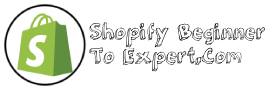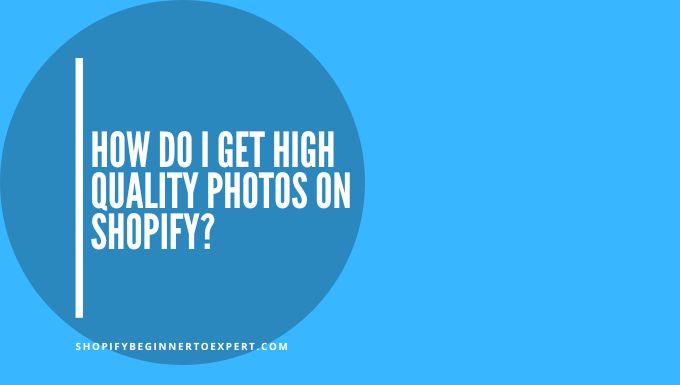To get high quality photos on Shopify, optimize your images for web, use high resolution images, and consider hiring a professional photographer. Having high quality photos on your Shopify store is critical to showcasing your products in the best light possible.
To achieve this, make sure to optimize your product images for web usage to improve loading times and user experience. Additionally, use high resolution images that are clear and showcase your product from multiple angles. Another option is to hire a professional photographer who specializes in product photography to ensure your photos are of the highest quality and represent your brand accurately.
By implementing these strategies, you can create a visually appealing online store that attracts and retains customers.
Optimizing Your Product Photos For Shopify
To get high quality photos on Shopify, optimize your product images by using high resolution and high quality photographs. Ensure that your photos are well-lit, in focus, and accurately reflect your product. Additionally, consider adding alt text and metadata to your images to improve their SEO.
Understanding The Importance Of High Quality Photos
High-quality product photos are crucial for Shopify stores because they can make or break a sale. Poor-quality photos can deter potential customers from making a purchase, while high-quality ones can attract them and increase the likelihood of a sale.
Therefore, optimizing your product photos for Shopify is vital to ensure that you showcase your products in the best possible light. This can be achieved through proper equipment and environment, as well as post-processing techniques.
Choosing The Right Equipment For Product Photography
To capture high-quality photos, it is important to use the right equipment. A professional camera with a high resolution is ideal, but a good-quality smartphone camera can also be used.
Additionally, a tripod and lighting equipment are essential for keeping the camera steady and illuminating the product properly. This ensures that your product photos are consistently high quality.
Setting Up An Optimal Shooting Environment
Creating an optimal shooting environment involves selecting the right location and setting up the lighting. The location should have natural or artificial light sources that can be controlled to prevent unwanted reflection, glare, or shadows on the product.
Using a white background or background that coordinates with your brand color scheme creates consistency in your photos to highlight your brand values. Ensure that the product is centered and well-framed in the photo to attract customers.
By following these tips and tricks for optimizing your product photos, you can make a significant difference in attracting customers to your Shopify store. With proper equipment, environment, and enhancements, you’ll be able to produce high-quality photos that highlight your brand and products.
Tips For Capturing Professional Product Photos
To capture high quality product photos on Shopify, it’s important to have good lighting, a professional camera or smartphone with a high resolution, and a clean background. Use props that complement the product, and experiment with angles and compositions to showcase different features.
Don’t hesitate to edit the photos using software like Photoshop or Lightroom to enhance clarity and colors.
As an online seller, high-quality product photos are essential for attracting potential customers and boosting sales. In today’s digital age, where most people shop online, the visual appeal of your products can make or break your business.
If you’re using Shopify to sell products, it’s essential to have top-notch photos to showcase your products in the best possible way. In this blog post, we’ll share some tips for capturing professional product photos that will help elevate your business.
Mastering Composition And Framing Techniques
Composition and framing techniques are crucial aspects of product photography. A well-composed photo can make even an ordinary product look stunning.
When composing your product photos, consider the rule of thirds. This rule suggests that you should divide your image into thirds both horizontally and vertically, resulting in nine equal parts. The key elements of your photo should be placed along these lines or where they intersect.
Besides, framing your product photos can make a world of difference. Consider shooting from different angles, using different perspectives, or adding negative space to your photos.
Using Props And Accessories To Elevate Your Photos
Props and accessories can take your product photos to the next level. They help create a mood and add context to your products. For instance, if you’re selling clothes, you can add accessories like jewelry, hats, or shoes to complement your products.
Another idea is to create a lifestyle image by including a model using your product. The model can help customers visualize themselves using the product, which can boost sales.
Achieving The Perfect Lighting For Your Photos
Lighting can make or break your product photography. Using natural light is the best option as it highlights your product’s colors and details. Shooting near windows during the day can produce stunning results.
If natural light is not an option, you can use artificial light sources like lamps or studio lights. Make sure you position your lights correctly, and consider using light modifiers like softboxes or umbrellas to diffuse light.
In conclusion, capturing professional product photos requires practice and patience. With the tips shared above, you can elevate your product photos and attract more potential customers to your Shopify store.
Editing And Enhancing Your Shopify Photos
Enhance your Shopify product photos with editing techniques such as adjusting brightness, contrast, and saturation. Use high-quality images with a minimum size of 1024 x 1024 pixels for optimal results. Add alt text to your images for SEO purposes to help improve your website’s search ranking.
As an online business owner, it’s crucial to have High-Quality photos of your products on your Shopify store. Great images can make a vast difference between a sale and inducing a customer to stroll away. Aesthetic images of products generate purchases, and achieving high-quality photos is synonymous with business growth.
Choosing The Right Editing Software For Your Needs
Once you have taken an excellent quality photo, your next step is to select the right editing software to enhance it. If you opt for free web-based online editors, you might face many challenges. However, professional image editing software like Adobe Photoshop, Luminar, GIMP and PaintShop Pro can provide you with endless options for altering your image.
If you are looking for less expensive or free alternatives, GIMP or Inkscape are two such software. Also, you can use Canva to create your Shopify Header images, Facebook Advertisements, Instagram posts, etc., making it an excellent all-in-one software tool.
Adjusting Contrast, Brightness, And Color Levels
To make your photos look professionally edited, you need to take the time to adjust brightness, contrast, and color levels. These adjustments can help your image to stand out and appear more aesthetically pleasing. You can adjust your photo’s brightness and contrast settings to improve overall image quality. Furthermore, adjusting color levels can help make your image look more vibrant and eye-catching.
Removing Backgrounds And Touching Up Your Photos
To give your photos a more professional look, it’s essential to remove any unwanted background or adjust image lighting. One practical tool to use when removing unwanted backgrounds is Clipping Magic. It’s a user-friendly background editor that can help in removing the background quickly, leaving the subject presentable and clean.
Another essential task to perform when editing photos is retouching. Photoshop provides various tools to retouch images, making them look brighter and less dull. For instance, the Healing Brush tool smoothens tone, removing features such as spots, wrinkles, and blemishes.
In summary, editing and enhancing your Shopify photos can be fun and exciting. You have various tools to choose from, allowing you to take your images to the next level. Now that you understand the process, it’s time to sit and edit your images, making them stand out on your Shopify store.
Best Practices For Uploading Photos To Your Shopify Store
Ensure the images on your Shopify store are of high quality by following best practices. Start by using a good camera with a tripod and proper lighting. Then, edit the photos for brightness, contrast, and sharpness before uploading them to your store.
Best Practices for Uploading Photos to Your Shopify Store
High-quality photos are essential for a successful online store. They help showcase your products and attract customers. However, uploading photos to your Shopify store can be a tricky task if not done correctly. That’s why we have put together some best practices for uploading photos to your Shopify store. These best practices include optimizing your photos for fast loading speeds, choosing the right file type for your photos, and organizing your image library for easy access.
Optimizing Your Photos for Fast Loading Speeds
Web users have a limited attention span and expect websites to load quickly. That’s why it is essential to optimize your photos for fast loading speeds. Here are some tips to optimize your photos:
– Compress your images without losing their quality.
– Reduce the image resolution to reduce the file size.
– Use image CDN (Content Delivery Network) to speed up the loading time.
Choosing the Right File Type for Your Photos
Choosing the right file type for your photos is essential for high-quality images. Different image file types have different properties, which affect the quality, size, and loading speed of your photos. Here are some file types you can use and when to use them:
– JPEG: Best for photos with many colors and details.
– PNG: Best for images with a transparent background.
– GIF: Best for small animations.
Organizing Your Image Library for Easy Access
Having a well-organized image library makes it easier to manage your photos on your Shopify store. Here are some tips to help you keep your image library well-organized:
– Use descriptive and consistent file names for your images.
– Create folders to store similar images.
– Use tags to categorize your images.
By following these best practices for uploading photos to your Shopify store, you can ensure high-quality images, fast loading speeds, and easy management of your image library. Remember, high-quality photos can make a massive difference in your online store’s success, so take time to ensure your photos are optimized in every way possible.
Frequently Asked Questions On How Do I Get High Quality Photos On Shopify?
How Do I Improve Image Quality In Shopify?
To improve image quality in Shopify, follow these steps: 1. Use high-resolution images 2. Optimize your images by compressing them 3. Use descriptive file names and alt tags 4. Avoid stretching or distorting the images 5. Choose a suitable image size and format for your website.
You can also use Shopify apps for image editing and optimization.
Why Are My Pictures So Blurry On Shopify?
Pictures can appear blurry on Shopify due to their resolution. Consider optimizing your images by compressing their file size and ensuring their dimensions match your store’s theme. Also, ensure your device and editing software are up-to-date. Lastly, try re-uploading your images.
What Is The Best Resolution For Shopify Photos?
For Shopify photos, the recommended resolution is 2048 pixels wide. This allows for high-quality images without slowing down page load times. It’s also important to compress images without losing visual quality.
How Do I Take Good Product Photos On Shopify?
To take good product photos on Shopify, follow these 5 tips: 1. Use natural light and a plain background. 2. Take multiple angles and close-ups. 3. Show the product in use to give context. 4. Edit your photos to enhance their appearance.
5. Optimize photos for the web with appropriate size and format.
Conclusion
Getting high-quality photos on Shopify doesn’t have to be a daunting task. With the right equipment and techniques, you can easily optimize your images and improve your online store’s visual appeal. Whether it’s through editing software or hiring a professional photographer, taking the time to invest in quality images can ultimately lead to increased sales and customer satisfaction.
By following these tips, you’re on your way to creating a visually stunning and successful online store.
Read More: How Do I Get High Quality Photos on Shopify?