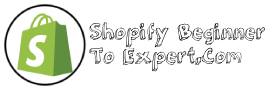To take good product photos on Shopify, create a visually appealing background, use natural lighting, showcase product angles and use a high-quality camera or smartphone. When designing an e-commerce website, high-quality product photography is critical.
Your product photos will persuade visitors to purchase, so it’s essential to understand how to take them correctly. In this post, we’ll discuss specific steps you can take to produce excellent product photos for your Shopify shop and boost your e-commerce revenue.
Find out how to take product photos that will encourage buyers to purchase and increase conversions with the following suggestions.
1. Lighting Basics
Good lighting is one of the key factors to consider when taking quality product photos for your Shopify store. Make sure to avoid harsh shadows by using diffused light sources and positioning your products appropriately, while also adjusting your camera settings accordingly to capture the best shot.
Product photography is essential for any online store, and the first step to capturing stunning product photos is lighting. When it comes to lighting, you have two main options: natural or artificial lighting. Let’s explore both options and some essential tips for good photos.
Natural Lighting
Natural lighting is the cheapest and easiest lighting option. Take advantage of natural sunlight by shooting your product photos during the day. Find a spot indoors near a window where the light is not too harsh, but bright enough to highlight your product’s details. Make sure you have a steady surface to place your products, and avoid shooting directly under the sun or near shiny surfaces to reduce harsh shadows.
Artificial Lighting
Artificial lighting is another option for indoor product photography. This option provides you with more control over the lighting conditions, but it is also more expensive. You can use an artificial lightbox or light tent, which provides diffused light that illuminates the product evenly. Alternatively, you can use strobe lights or continuous lights to highlight specific parts of the product.
Lighting Tips For Good Photos
No matter if you choose natural or artificial lighting, there are a few essential tips to consider when taking product photos:
- Use a tripod or stable surface to avoid camera shake and ensure consistency across photos
- Avoid using the camera flash as it produces harsh shadows and reflections
- Make sure there are no distracting elements in the background
- Experiment with different angles to showcase the product’s best features
- Use editing software to adjust brightness, contrast, and color saturation to enhance the image’s quality and highlight the product’s details
By following these simple lighting basics and tips, you’ll be well on your way to taking stunning product photos that showcase your products in the best light possible.
2. Backdrop And Props
Choosing the right backdrop and props can make a significant difference in the quality of your product photos. The right background can help your products stand out and look more attractive to potential buyers, while the wrong one can detract from the beauty of your items. The same applies to props – a well-chosen prop can complement your product and add context, while a mismatched one can make the photo look cluttered and unprofessional.
Backdrop
Your backdrop should be clean, simple, and non-distracting. White or light-colored backdrops are popular because they create a bright and airy feel that puts the focus on the product. However, a plain, neutral-colored backdrop (like grey or beige) can also work, especially if your product is brightly colored. Avoid busy patterns or textures, as they can compete with the product and confuse the viewer’s eye.
Props
Props can help to create a mood or tell a story about your product. For example, if you sell handmade candles, you could use a cozy blanket and a mug of tea in the background to suggest a warm and relaxing atmosphere. The key is to choose props that are relevant to your product and don’t overpower it. For smaller items, like jewelry or accessories, a simple prop or stand can help to show off the item’s features.
Choosing The Right Backdrop And Props
When choosing your backdrop and props, consider the following:
- Brand identity: What look and feel do you want to convey? Choose colors, patterns, and props that align with your brand’s style.
- Product: What features or qualities do you want to highlight? Choose props and backdrops that complement your product and bring out its best features.
- Audience: Who is your target audience? Choose backdrops and props that appeal to them and fit with their preferences and lifestyle.
- Context: What story or mood do you want to create? Choose backdrops and props that help to tell a story or set a scene that resonates with your audience.
By keeping these factors in mind, you can choose backdrops and props that enhance, rather than detract from, your product photos.
3. Composition And Angles
When it comes to taking good product photos on Shopify, considering the composition and angles is crucial. Experiment with different angles and find a composition that is visually appealing and highlights the product’s features and details. This will ensure that your product photos stand out and attract more potential customers.
Composition and angles play a crucial role in making your product photos look visually appealing. Whether it’s a simple product photo or a complex one, utilizing these two factors can make or break the overall aesthetics of your online store. It’s necessary to keep in mind that these are the areas where your creative skills come into play!
Composition
Composition refers to the arrangement of visual elements in a photograph. It’s all about how you frame your product in the image. A well-composed photo can attract customers’ attention and make them purchase the product. Therefore, it’s essential to know how to compose your product photo.
Angles
Angles play a vital role in highlighting the best features of your products. A product photographed from various angles gives a better idea of the product’s shape, size, and texture. Utilizing different angles can make your product photo stand out from the crowd and increase the likelihood of attracting potential buyers.
Tips For Good Composition And Angles
- Use the rule of thirds and the golden ratio to compose the images.
- Keep the product as the centerpiece and avoid cluttering the background.
- Use a tripod to avoid blurry images.
- Play around with different angles to showcase your product’s best features.
- Experiment with different lighting and shadows to create depth and dimension.
- Use props to add context and tell a story about the product.
- Be consistent in your composition and angles across all your product photos.
By paying attention to composition and angles, you’ll be able to capture the essence of your product and showcase its unique features in a way that entices customers. Remember, photographs are the first impression of your product, so make it count!
4. Camera Settings
Learn how to optimize your camera settings for taking amazing product photos on Shopify. Adjust your aperture, shutter speed, and ISO to achieve the perfect lighting and sharpness for your products.
Taking good product photos on Shopify requires you to adjust your camera settings appropriately. This means paying attention to the shutter speed, ISO, aperture, and white balance. Here are some tips to consider:
Shutter Speed
Shutter speed is the duration of time a camera’s shutter remains open during the process of taking a photo. This setting is crucial in product photography, as it affects the amount of light that enters the camera and captures the subject. The slower the shutter speed, the longer the exposure time, and the more light captured. A faster shutter speed can freeze fast-moving objects. To avoid blurry images, set your camera’s shutter speed appropriately as per your product type.
Iso
ISO refers to a camera’s sensitivity to light. It measures the amount of light required for a correct exposure. In product photography, you’ll want to choose a low ISO, such as ISO 100 or 200, as higher ISOs lead to more digital noise, making the photo look grainy and low-quality. Additionally, a low ISO creates a sharper image and can help reduce glare and reflection from shiny objects in product photos.
Aperture
Aperture, measured in f-stops, controls the amount of light entering the camera. It also affects the depth of field, or the area of the image that appears in focus. For product photography, choose a small aperture, such as f/8 or higher, to have a larger depth of field for more focus. A larger aperture, such as f/2.8, is suitable for a shallower depth of field, which can create a blurred background for emphasis on the product.
White Balance
White balance determines how colors appear in your photograph. Different light sources have different temperatures, resulting in different color hues. You can adjust the camera’s white balance setting or select an automatic white balance setting. Alternatively, you can adjust white balance in post-editing software. It is recommended that you shoot in RAW format to have greater control in post-editing.
Camera Settings Tips
– Use a tripod to avoid camera shake and blurry images.
– Shoot in RAW mode to have a higher quality image and enable greater control in post-editing.
– Ensure that the focus is set correctly on the subject.
– Utilize natural light or continuous lighting to brighten the scene and to capture the correct color and detail of the product.
– Be consistent with your camera settings to maintain a uniform look throughout your product photos.
In conclusion, taking good product photos requires some technical knowledge regarding camera settings. By adjusting your camera’s shutter speed, ISO, aperture, and white balance correctly, you can capture high-quality product photos that entice customers.
5. Editing
Editing is a crucial step in taking good product photos on Shopify. Make sure to use editing software to enhance your images and remove any imperfections, while still keeping them authentic and visually appealing to potential customers.
Crop And Rotate
Before editing your product photos, ensure you crop and rotate them properly. Cropping will help you focus on the subject and remove any unwanted parts. Plus, rotating will fix any tilted or uneven images. You can use tools like Photoshop, Lightroom, or even Shopify’s built-in photo editor for this.
Adjust Lighting And Color
The lighting and color of your photos directly affect how your products look to potential customers. Adjusting the brightness, contrast, saturation, highlights, and shadows can make your products look more appealing and realistic. Pay attention to the white balance as well, as this can make a huge difference in color accuracy.
Remove Background
If you have distracting backgrounds in your product photos, consider removing them altogether. This will help your products stand out and focus on the subject only. Shopify has an easy-to-use background remover that can automatically remove the background from your photos or use tools like Clipping Magic for more complex backgrounds.
Editing Tips
Here are some pointers to keep in mind when editing your product photos:
- Avoid over-editing your photos. Keep them as natural-looking as possible.
- Ensure all your photos have a consistent look and feel.
- Use high-quality images for better editing results.
- Test different editing styles to see which ones work best for your products.
- Consider outsourcing your editing to save time and get professional results.
Remember, your product photos are one of the most crucial factors in attracting and converting potential customers. Taking the time to edit them properly can make a world of difference in your online sales.
6. Mobile Vs. Professional Cameras
Capture stunning product photos for Shopify with these top tips on mobile vs. professional cameras. While mobiles are portable and easy to use, professional cameras offer more precise control and image quality. Choose the option that complements your business needs and budget, and showcase your products in the best light possible.
6. Mobile vs. Professional Cameras:
When it comes to product photography on Shopify, one crucial decision is choosing between a mobile and a professional camera. Each has its advantages and disadvantages, and you need to select the one that best suits your business needs. Here’s what you need to know:
Mobile Cameras:
Mobile cameras are versatile, convenient, and cost-effective. With advances in camera technology, mobile phones today offer fantastic photo quality. Here are some reasons why you might prefer a mobile camera:
– Affordable: Most entrepreneurs already have a smartphone with a decent camera, making it an attractive option for those starting on a budget.
– Easy to Use: Mobile cameras are simple to use, and you can take good quality photos with just a few clicks.
– Convenient: You can shoot photos anytime, anywhere, using your smartphone – a huge advantage for entrepreneurs on the go.
Professional Cameras:
Professional cameras can deliver high-resolution, high-quality photos, making them an excellent option for businesses that require more advanced product photography. Here are some factors to keep in mind:
– Better Quality: Professional cameras capture more detail, have better color accuracy, and can produce larger images than mobile cameras.
– Flexibility: With interchangeable lenses and other equipment, professional cameras offer more flexibility, enabling photographers to capture a broader range of products and create different moods and styles.
– Consistently Quality: Because of the advanced technology of professional cameras, they can produce consistently high-quality images that have greater clarity, color accuracy, and dynamic range than mobile cameras.
Pros and Cons of Each:
In conclusion, it’s essential to weigh the pros and cons of each camera type before making a decision. While mobile cameras are versatile, convenient, and low-cost, they don’t match the quality and flexibility of professional cameras. On the other hand, professional cameras are expensive and require expertise to use them effectively. But they offer superior quality, flexibility, and more advanced options to elevate your product photography. Ultimately, the choice will largely depend on your budget, product, and the specific shooting needs of your business.
7. Resources
If you want your Shopify products to look their best, taking good product photos is a must. Shopify offers a variety of resources to help you achieve professional-looking photos, from tips on setting up your space to suggestions on lighting and equipment.
With the right techniques, you can ensure that your products stand out and catch the attention of potential customers.
When it comes to showcasing the products on your Shopify store, photography plays a significant role in making them look appealing to potential customers. In the seventh and final section of our guide on taking excellent product photos on Shopify, we’ll provide you with a list of resources that can help you improve your photography skills. Here are some helpful headings to follow:
Shopify’s Photography Guide
Shopify has a comprehensive Photography Guide that you can access for free. The guide provides a detailed overview of everything you need to know to take high-quality product photos, from basic equipment requirements to photo editing tips. Additionally, it includes a checklist that you can use to ensure that your photos are of high quality before uploading them to your store.
Paid Vs. Free Resources
While the Shopify Photography Guide is a great resource, you may want to explore other options as well. There are many paid and free resources available that can help you enhance your photography skills, including online courses, YouTube tutorials, and books. The key is to evaluate the quality and credibility of the resource before you invest time and money in it.
Online Photography Courses
Online photography courses can be a great way to learn new skills and techniques that can help you take better product photos. They offer more in-depth training than many YouTube tutorials and can be completed at your own pace. Some popular options include Udemy, Skillshare, and Coursera, all of which offer a wide range of courses at different price points.
Photography Equipment Recommendations
If you’re serious about improving your product photography, investing in high-quality equipment can make a big difference. While you don’t necessarily need the most expensive gear to take excellent photos, having the right tools will make the process a lot easier. Some essentials include a good quality camera, sturdy tripod, lighting equipment, and a range of lenses. Look for recommendations from photographers in your industry or from reputable photography blogs.
In conclusion, these resources can help you improve your product photography skills and showcase your products in the best possible light. Whether you choose to use free or paid resources, focus on building a strong foundation of knowledge and skills that will enable you to take beautiful product photos easily.
Frequently Asked Questions For How Do I Take Good Product Photos On Shopify?
How Do I Get High Quality Photos On Shopify?
To get high quality photos on Shopify, first, use a high-quality camera or hire a professional photographer. Second, make sure the images are properly lit and the background is clean and simple. Third, optimize the file size and format to ensure fast loading times.
Fourth, use descriptive and relevant file names. Finally, consider using Shopify apps or hiring a Shopify expert to help improve your store’s overall visual appeal.
How Do I Take Good Pictures On Shopify?
To take good pictures on Shopify, follow these guidelines: 1. Ensure high-quality lighting 2. Use a solid colored background 3. Showcase the product from different angles 4. Use props and models to create context 5. Use a high-resolution camera with editing software for touch-ups.
What Is The Best Product Image For Shopify?
The best product image for Shopify should be of high quality, visually appealing, and showcase the product’s features clearly. Ensure images are large and zoomable, show multiple angles, and fit the recommended dimensions. Compress file size for faster webpage loading.
Also, avoid watermarked or low-quality images and use alt text to improve SEO.
How Do You Take Effective Product Photos?
To take effective product photos, you should follow these 5 guidelines: 1. Use proper lighting. 2. Use a neutral background. 3. Use a tripod and stabilize your camera. 4. Show multiple angles of your product. 5. Edit your photos to enhance their quality and remove any blemishes.
Conclusion
Taking good product photos on Shopify is essential for creating a visually appealing and professional online store. By following these simple guidelines, such as using natural lighting, a plain background, and the right camera settings, you can easily take high-quality photos that showcase your products in the best possible light.
Remember to prioritize the customer’s perspective and consider their preferences when taking and selecting photos. With the right approach, your online store can be a stunning and successful showcase for your products.
Read More: How Can I Improve My Product Photography?