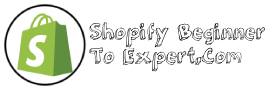Yes, Shopify offers inventory management functionality for its users. Manage your stock levels and track inventory in real-time with ease.
Shopify has become a popular choice for small and medium-sized businesses due to its user-friendly interface and reliable ecommerce functionalities. With Shopify, not only can you sell your products online, but you can also manage your inventory effectively. The platform provides an intuitive dashboard where you can track inventory levels, set notifications for low-stock items, and streamline order fulfilment.
Shopify’s inventory management system also integrates with various third-party apps to simplify the process even further. Overall, Shopify’s inventory management feature ensures that you never oversell or undersell your products, thereby enhancing your customer experience and business success.
Inventory Management In Shopify
Shopify offers an advanced inventory management system that enables merchants to manage their inventory efficiently. The inventory management feature of Shopify allows merchants to track their stock levels, set up automated alerts, and create purchase orders.
Inventory management is a crucial aspect of any e-commerce business that deals with physical products. It prevents unwanted scenarios such as stockouts and overstocks, ensures smooth order fulfillment, and most importantly, enhances customer satisfaction. With the inventory management feature in Shopify, businesses can organize their inventory, track stock levels, and receive notifications when stocks run low. In this post, we will explore the benefits of inventory management in Shopify, how to set it up, and the types of inventory tracking available.
Benefits Of Using Inventory Management In Shopify
Using the inventory management feature in Shopify comes with many benefits. Here are some of them:
- Better stock visibility and control: With inventory management in Shopify, you can track your stock levels in real-time, know when to reorder products, and prevent stockouts.
- Improved order fulfillment: You can fulfill orders faster and more accurately with inventory management since you know what products are in stock and what is unavailable.
- Reduced errors: Automated inventory management in Shopify reduces the risk of errors and minimizes manual input, which saves time and reduces discrepancies.
- Enhanced customer satisfaction: Customers can see real-time product availability and delivery times, increasing their satisfaction with the overall shopping experience.
How To Set Up Inventory Management In Shopify
Setting up inventory management in Shopify is straightforward. Here are the steps:
- Log in to your Shopify account and go to the Products section.
- Click on a product to access its details.
- Scroll down to the Variants section and click on Edit.
- Toggle on the Track quantity button, which activates the inventory management feature.
- You can set the product’s inventory policy (such as continue selling when out of stock) and input the stock level.
- Click Save to apply the changes.
You can also import or export product data in bulk, and use third-party apps to enhance the inventory management feature in Shopify.
Types Of Inventory Tracking In Shopify
Inventory tracking options in Shopify include:
| Inventory tracking type | Description |
|---|---|
| Basic Inventory Tracking | The default inventory tracking option for every Shopify store. It tracks the total inventory of each product variant. |
| Fulfillment Service Inventory Tracking | Tracks inventory by fulfilling a service, linking with a third-party logistics provider or dropshipping. |
| Multi-Location Inventory Tracking | Enables businesses with multiple warehouses or stock points to track inventory levels across all locations. |
In conclusion, inventory management in Shopify is an essential tool that enables businesses to track inventory levels, organize their stock, and fulfill orders faster and more accurately. With the benefits and different tracking options available, businesses can enhance their inventory management strategy and provide a better shopping experience for their customers.
Inventory Apps In Shopify
Shopify offers inventory management features that allow users to track stock levels, set up alerts for low inventory, and issue purchase orders. The platform also offers a wide range of inventory apps that can be installed to enhance these features and streamline the overall inventory management process.
Inventory Apps in Shopify are essential for e-commerce businesses looking to manage their inventory efficiently. Shopify offers a wide range of inventory apps from which business owners can choose, depending on their needs and budget. In this blog post, we will explore the features of top inventory apps in Shopify, how to choose the right inventory app for your business, and the pros and cons of using inventory apps on Shopify.
###Features of top inventory apps in Shopify
The top inventory apps available on Shopify offer a wide range of features to help businesses manage their inventory. These apps provide real-time stock updates, automated order processing, and insights into inventory trends. Some of the popular features of top inventory apps in Shopify include:
Low stock alerts: These alerts notify businesses when they are running low on stock and need to reorder.
Real-time stock updates: These updates allow businesses to manage their inventory and track their stock levels accurately.
Barcode scanning: This feature enables businesses to scan the barcode of each product to update the inventory levels automatically.
Automated order processing: This feature helps businesses streamline their order processing by automatically updating the inventory levels, generating shipping labels, and sending tracking information to customers.
###How to choose the right inventory app for your business
Before selecting an inventory app, businesses need to identify their inventory management requirements. Some factors businesses should consider when selecting an inventory app are:
Cost: Businesses should evaluate the cost of each inventory app and their budget to choose a suitable option.
Scalability: Businesses should choose an inventory app that can accommodate their growth.
Technical expertise: Businesses should consider their technical expertise before selecting an app because some apps may require technical expertise to set up and use.
Compatibility: Businesses need to check if the inventory app is compatible with their existing POS system.
###Pros and cons of using inventory apps in Shopify
Pros:
Improved inventory management accuracy
Real-time inventory updates
Automatic order processing
Easy to use interface
Cons:
Costly subscription fees
Technical expertise required for some apps
Integration with existing systems can be challenging.
In conclusion, inventory apps in Shopify are integral to efficient inventory management. With the wealth of options available on Shopify, businesses can choose an app that aligns with their specific requirements. By considering features, cost, scalability, technical expertise, and compatibility, businesses can select an inventory app that streamlines their inventory management and boosts their overall e-commerce operations.
Alternate Inventory Management Systems
Shopify provides a built-in inventory management system; however, alternate inventory management systems are available to integrate for more functionality. These systems can help you manage inventory across multiple platforms and channels, track stock levels, and improve order fulfillment.
Alternate inventory management systems have become a popular trend in recent years, especially for eCommerce businesses. Shopify, being one of the leading eCommerce platforms in the world, has its own inventory management system. However, some businesses may need a more advanced system to cope with their specific requirements.
Comparison Of Shopify’s Inventory Management System To Other Platforms
Several alternative inventory management systems are available for Shopify users. When compared to Shopify’s system, some of these systems are more advanced and flexible. For instance, TradeGecko is an inventory management system that offers companies an advanced platform to manage their supply chain. It provides features such as purchase order management, accounting, and manufacturing, which are not present in Shopify’s system. Another popular option is Skubana, which is known for its ability to integrate with multiple sales channels, offer real-time data analysis, and ship orders automatically.
Pros And Cons Of Using Alternate Systems
The primary advantage of using alternate inventory management systems is that businesses can customize the system based on their specific needs. These advanced platforms have additional features and functions that may not be found in Shopify’s inventory system, which could be helpful for companies that have complex inventory requirements. Additionally, many of these systems can integrate with other software, such as QuickBooks, creating a more seamless workflow.
However, the disadvantage of using alternate systems is that there is a learning curve involved in implementing a new system. Staff may need to be trained on how to use the new software, which could take time and lead to a temporary reduction in productivity. Moreover, alternative inventory management systems tend to be more expensive than Shopify’s system, which could be a concern for small businesses with limited budgets.
In conclusion, Shopify’s inventory management system is an excellent option for many eCommerce businesses as it has a user-friendly interface and is easy to use. However, if the requirements of a business are more advanced and needs a high level of customization and features that are missing in Shopify’s inventory management system, then choosing an alternate inventory management system can be a good choice.
Frequently Asked Questions On Is There Inventory Management In Shopify?
Does Shopify Provide Inventory Management System?
Yes, Shopify offers an inventory management system that allows online merchants to keep track of their products, stock levels, and sales in real-time. With this system, merchants can manage their inventory, set up automatic reorder points, and track their products from their Shopify dashboard.
Does Shopify Have Its Own Inventory?
Yes, Shopify has its own inventory management system that allows merchants to track their products, set stock levels, and receive notifications when inventory is running low. This allows for efficient management of products and helps to ensure that customers are not able to buy products that are out of stock.
How Do I Track My Inventory On Shopify?
To track your inventory on Shopify, you can use the built-in inventory management system. From your Shopify admin dashboard, go to the Products section, then click on the product you want to track. Under the Inventory section, you can set the stock count and receive low stock alerts.
You can also integrate third-party inventory management apps for more advanced tracking features.
Does Shopify Show Inventory?
Yes, Shopify does show inventory. You can track your inventory levels, set up automatic notifications, and even adjust inventory counts manually within the Shopify platform. This ensures that you always know how much stock you have on hand and avoid overselling.
Conclusion
To sum up, Shopify offers a powerful suite of inventory management tools designed to make the entire process easier and more efficient. These features include inventory tracking, automatic restocking, and customizable alerts, among others. As a result, Shopify is an excellent platform for businesses of all sizes that need robust inventory management functionality.
Plus, with its easy-to-use interface and affordable pricing plans, Shopify is an unbeatable option for entrepreneurs looking to start an online store.
Read More: How Can I Add My Product on Shopify?